GMAC Advancery – Membership Auto-Renewal Cancellation Instructions
As set forth in the GMAC® Advancery Terms of Use, you may cancel your membership prior to the next billing date by:
- Logging into your account on https://advancery.gmac.com/;
- Under your initials at the top right of the page, selecting “Settings”;
- Under “Settings,” selecting “Membership and Billing”; and
- Under “Your Membership,” selecting “Cancel Auto-Renewal.”
For questions about cancellation, please contact advanceryhelp@gmac.com.